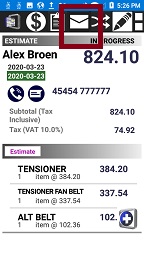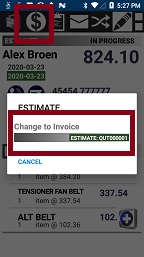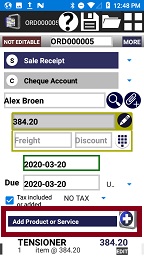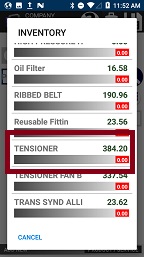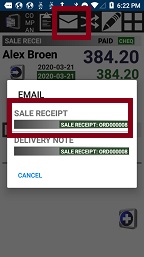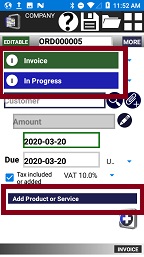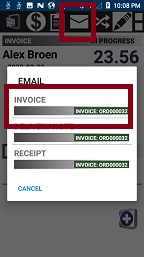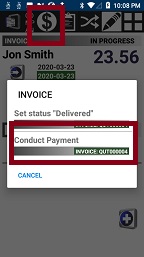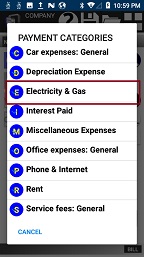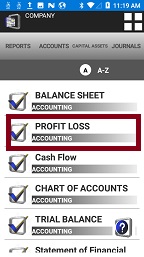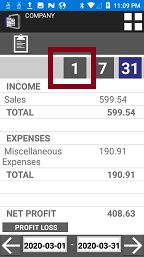|
|
1. Register the quote, edit information in the quote
2. Email quote to the customer
3. Quote data is instantly uploaded to the PC application
4. Transform the quote to sale
You can add a memo to the quote
|
|
|
|
INSTANT SALE (MONEY PAID INSTANTLY)
|
|
1. Register the sale ("Paid"). Insert the inventory data
2. Email invoice to the customer
3. Sale data is instantly uploaded to the PC application
You can add a memo to the receipt
|
|
|
|
GENERIC SALE (INVENTORY IS PREPARED, DELIVERED, PAYMENT RECEIVED )
|
|
1.1 [Register the sale ("In progress"), prepare inventory to be delivered], edit the in order, select inventory amounts
1.2 [Deliver the sale.] Edit the sale information, set the status "Delivered"
1.3 [Receive the payments] Press on "$" icon, record the payment (can be partial payment).
2. Email invoice to the customer
3. Sale record is instantly uploaded to the PC application and modified when the status of the record is modified in Android application
You can add a memo to the receipt
|
|
|
|
|
|
- Specify expense category and amount
- Expense record is instantly uploaded to the PC application
|
|
|
|
|

1.1 [Register the purchase order ("In progress")], edit the data in the order, select inventory amounts
1.2 Email purchase order to the vendor
1.3 [Make the payment] Edit the purchase order change the status to "Paid".
2. Purchase record is instantly uploaded to the PC application and modified when the status of the record is modified in Android application
You can add a memo to the purchase order
|
|
|
|
CHECK PROFIT LOSS & CASH FLOW
|
|
- Select the appropriate report
- Choose the time-period (press on "1" to select a day, "7" - a week, "31" - a month, or any period by pressing on the active calendars)
You can create a pdf report and email to your accountant if needed
|
|
|
|
HAVE ALL YOUR DATA IN THE PC APP FOR THE FUTURE USE
|
|
|
The operations on Android devices can be conducted by your employees, while you process consolidated data in the PC application.
|
|
|