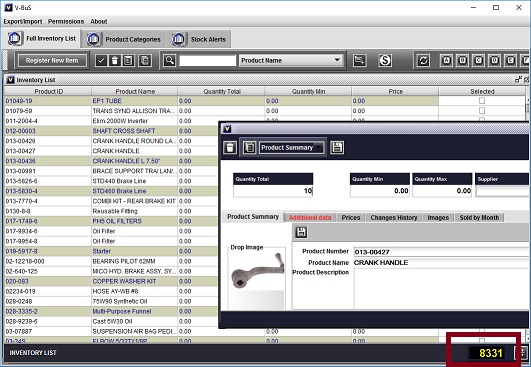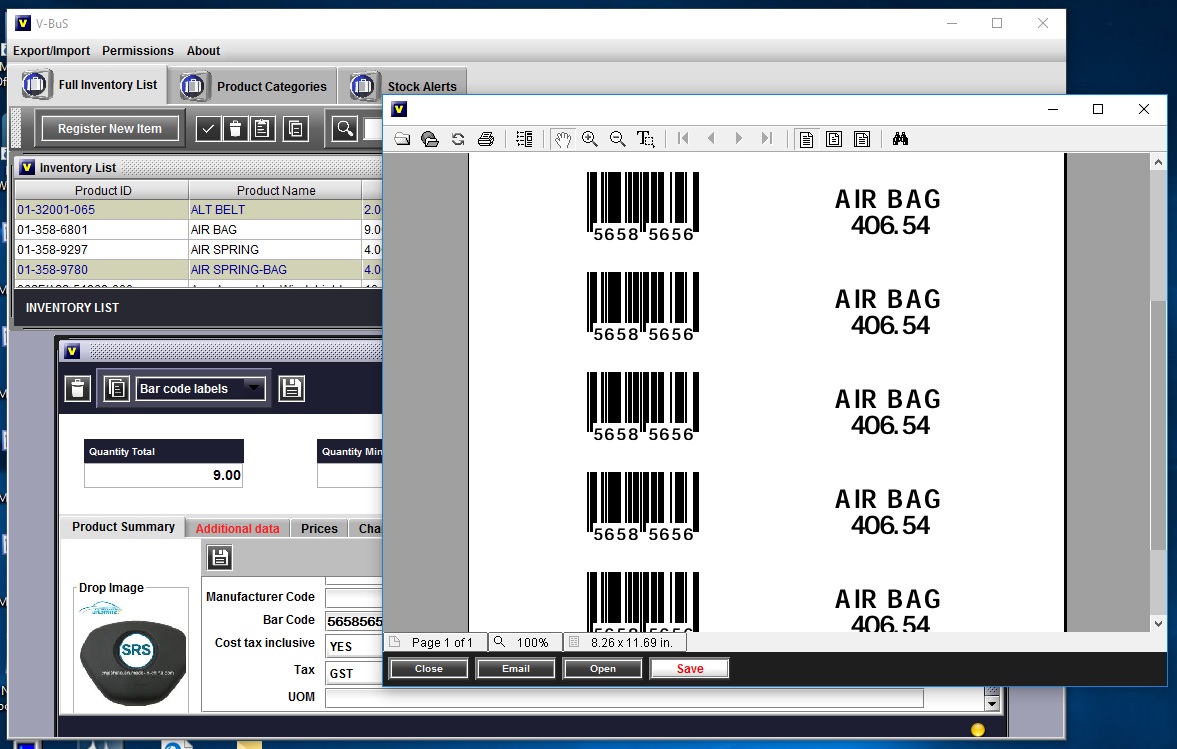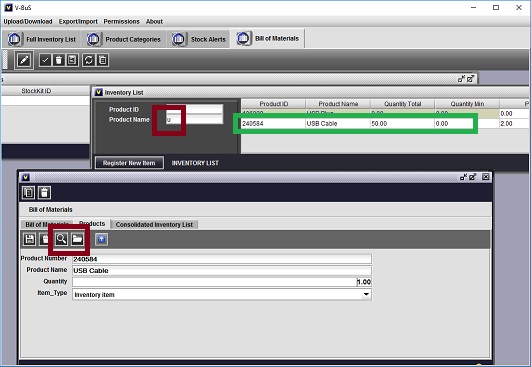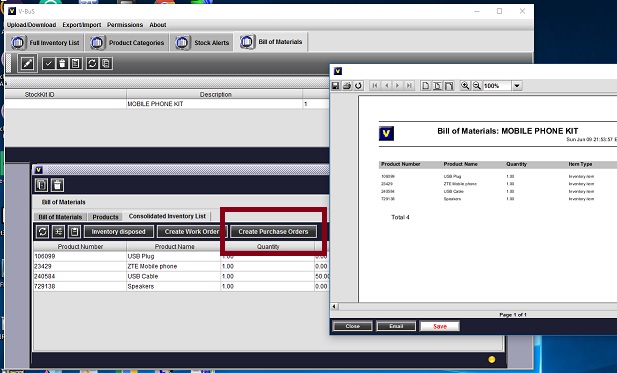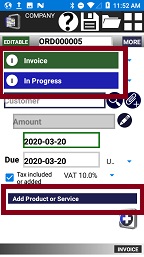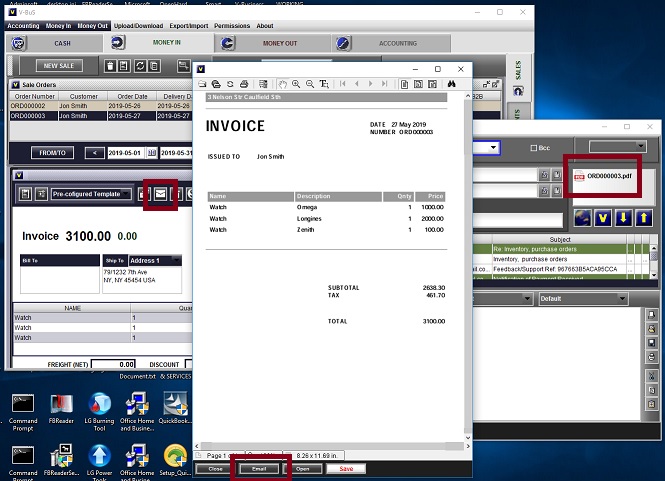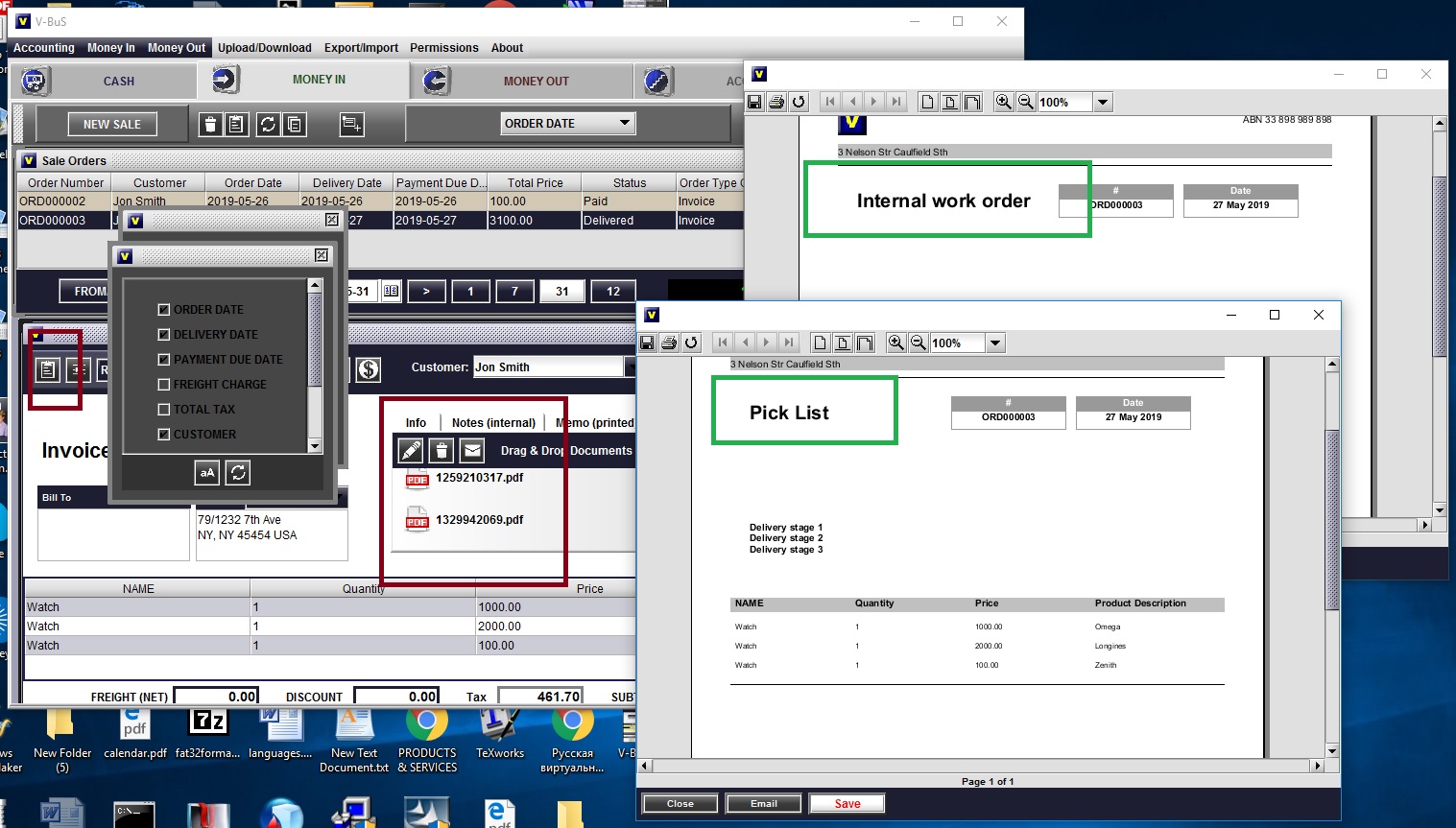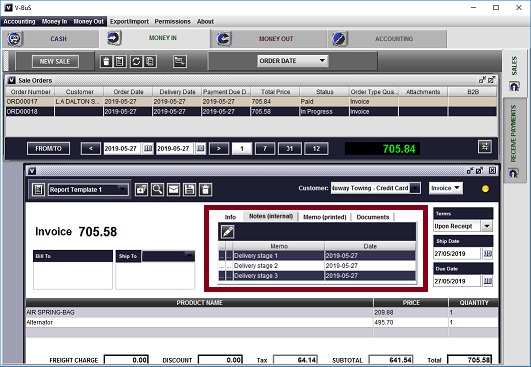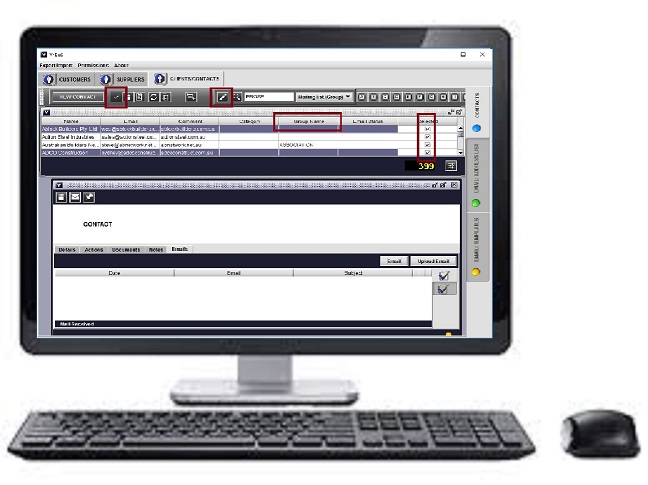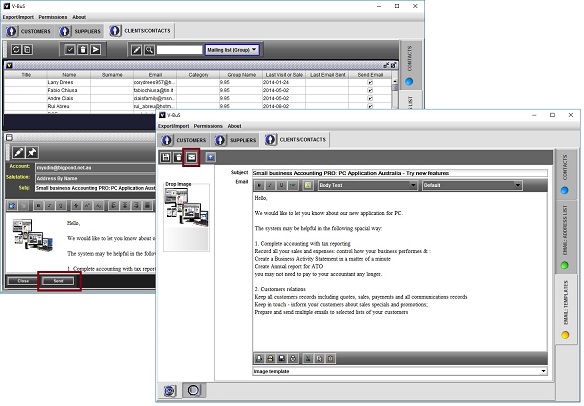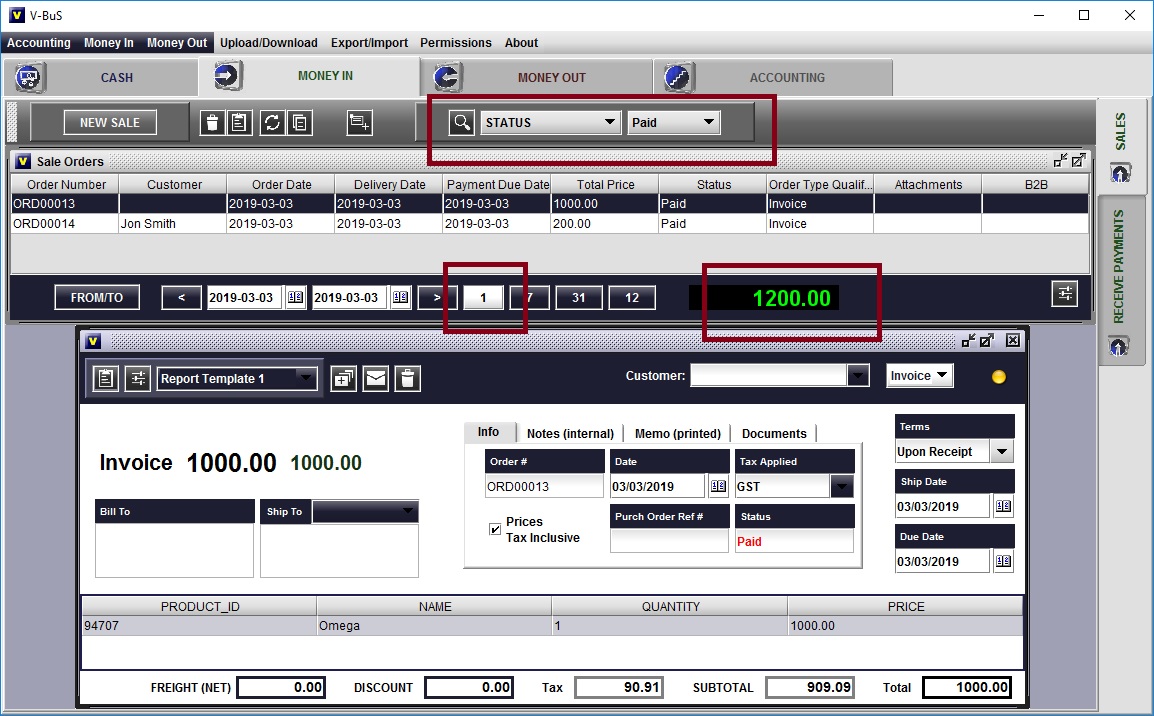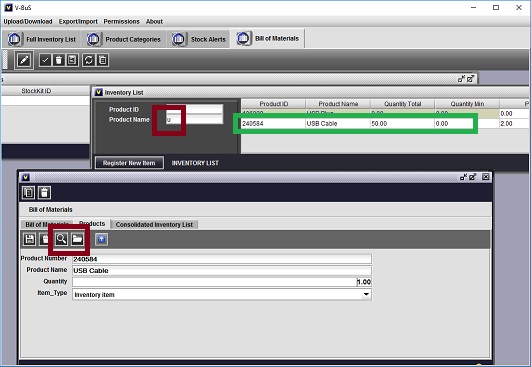
- Create Bills of Materials; process, modify or use as a template
- Hierarchical: insert inventory items or other bills of materials;
The system will automatically establish the consolidated list of inventory items
- Use within an assembly or supply chain:
Instantly create internal Work Orders from the Bill of materials:
Track of inventory items or modify and transformed into a Quote or an Invoice
|
|
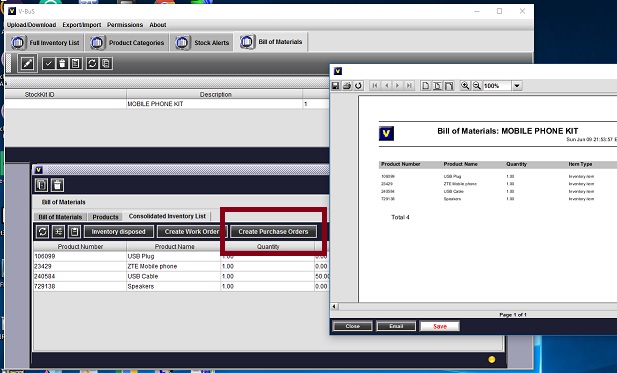
- See available inventory amounts & generate purchase orders for the inventory items if the amounts are insufficient
The system automatically identifies suppliers for the different inventory items (if configured)
- Register disposal of the items from the Bill of materials: all inventory amounts and accounting records modified accordingly
|

|
MULTIPLE SHOPS OR WAREHOUSES
|
|

- Configure & control inventory amounts in different locations (shops or warehouses).
Keep separate amounts for each shop and consolidated inventory amounts for each stock item;
- Record sales or purchases of inventory for the different shops or record transfers of inventory between the shops;
- Separate Stock Alerts for the different locations.
|
|

- Have access to inventory amounts in different shops;
- Upload the data from other applications, which represent different shops or warehouses or from Point of sale apps and modify the particular inventory amounts for these shops.
|
|

|
|
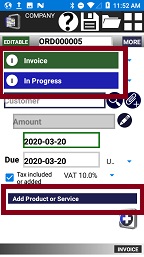
- Register sales & email invoices from any place in or outside the office;
- Record different statuses of a sale ("In Progress", "Delivered", "Paid")
- Create and use pre-recorded data as templates, when creating new sales
|
|
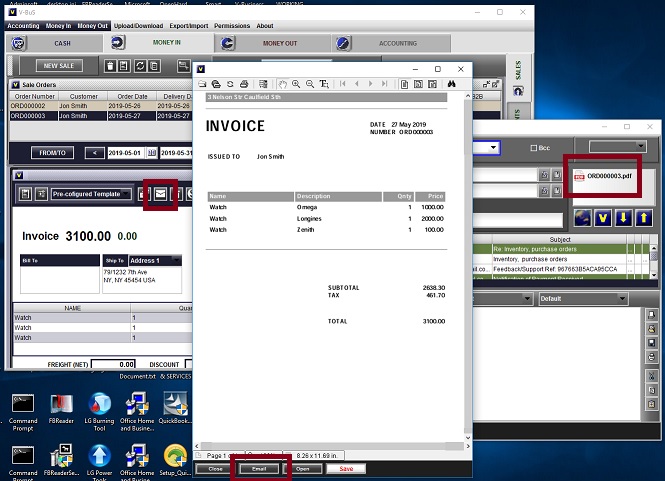
- Instantly email invoice to the customer; control payments or partial payments
- Different formats for invoice layout and the data displayed in the invoice
- Unlimited notes used internally or displayed on the invoice
|
|
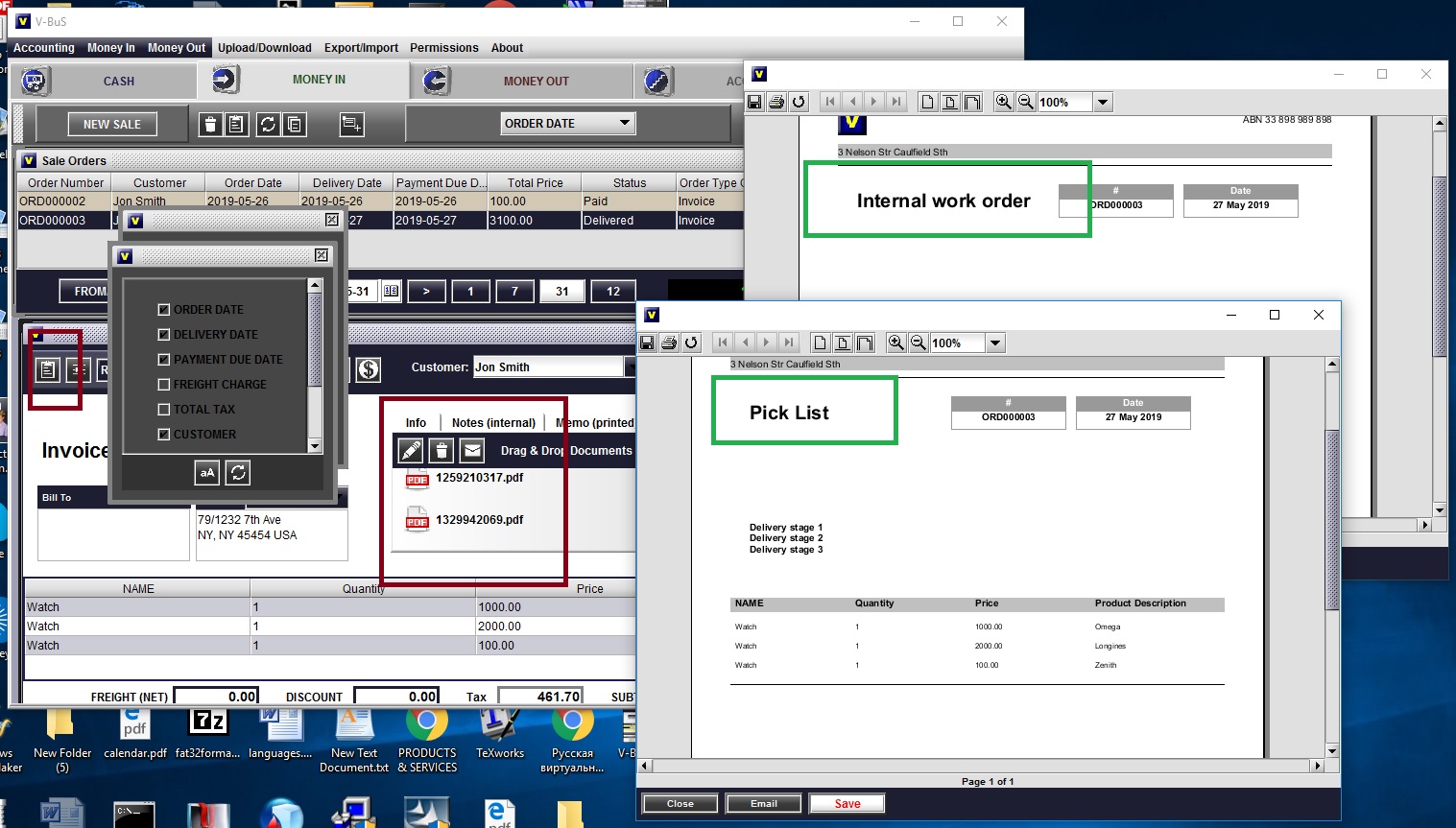
- Link relevant documents to sale record to the invoice
- Customer's payments list
- Regular membership payments
- Sales per week, month, per year, by month
|
|
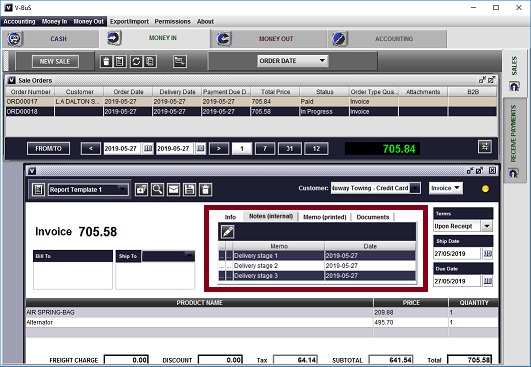
Extensive search facility.
- Search or filter customers and contacts records based on multiple criteria including last sale date
- Flexible configuration of the data to be displayed or printed in reports
|
|

|
CUSTOMER RELATIONS & MARKETING
|
|

All customer information in one place
- Link tasks, notes, and actions to the customer record
- Automatically register customer related events in organiser
- Attach and link to the customer record various multiple documents
- Keep all customer emails attached to the customer record
|
|
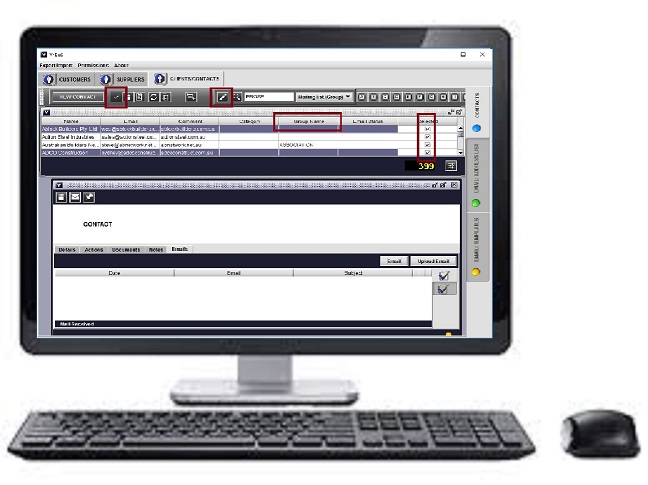
|
Upload customer's information into your desktop app
|
|
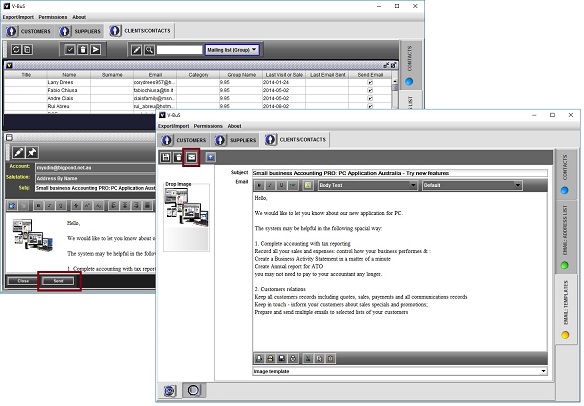
- Integrated email tool: create graphical emails with images and send to your customers at a click
Create and use pre-configured email templates
- Email broadcast: let your customers know about sales, specials, promotions
|
|

|
Configure and use multiple email lists and groups
Mark, when last email was sent for each contact
Simple process returned emails: mark unsubscribe or wrong address at a click
|
|

|
Common day to day activities
|
|
Invoices, and Payments
- Record sales, print or email invoices & receipts from your phone or PC
- Record time on the job, fill the timesheets; get the client's signature
- Track job status, instantly invoice your customer, process partial payments
- All information from your mobile phone/tablet (or several phones/tablets) is uploaded to the PC application
- Keep track of sales & payments total or per customer, week, month, etc.
|
Purchases, expenses & bills
- Record bill payments; categorize and control your expenses
- Make photos of your receipts and upload into the PC application
- GST on purchases is calculated and recorded so that it can be claimed in your next BAS report
|

|
Accounting, Reports, Payroll
|
|

- Keep track of all your money related activities: journals created by the user or generated automatically by the system upon processing of sales, purchases, payments, expenses, etc.;
Sales and Purchases automatically generate entries in General Ledger, update relevant Account balances, update inventory levels and inventory dollar value;
- Bank account details include all transactions, month balances and reconciliation information
- Standard accounting reports
- International Financial Reporting Standards (IFRS) compliant reports
- BAS and annual company tax reports
|
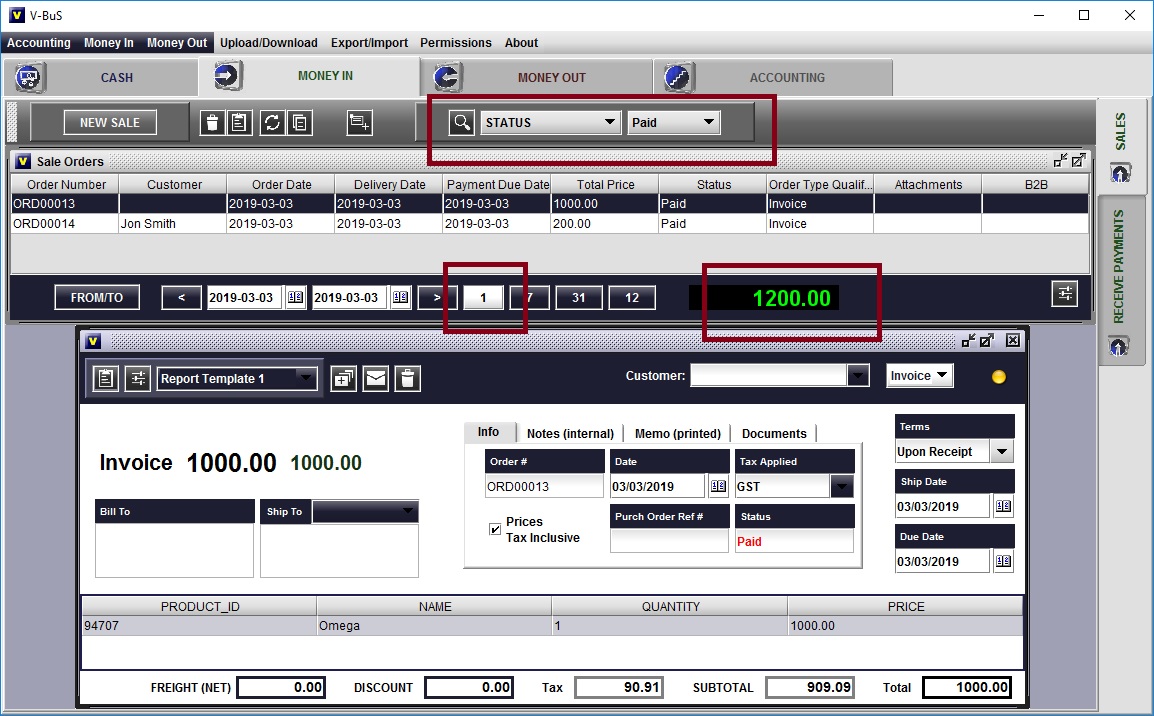
- Special features: interest-bearing accounts data, loans, and deposits
- Logging of all accounting transactions for control and audit purposes (optional)
- Payroll management
- All types of payments to an employee: salary, bonus, allowance
- Automatically calculate and keep control of PAYG tax deduction & payments to the super
- Process timesheets: receive from your subcontractors; submit to your clients
|
Communications & Client server configuration
Upload the data from multiple Android devices (phones or tablet PCs)
Client-server configuration: upload the data from PC applications configured as clients
Access permissions for different Android users. The user can only read the business data from selected subsystems based on his access level.
|