ANDROID & WINDOWS PC


| PROJECTS, JOBS & TASKS | VIDEO GUIDES | USER GUIDE (PDF) | DOWNLOAD: PC |

|
| |||

|
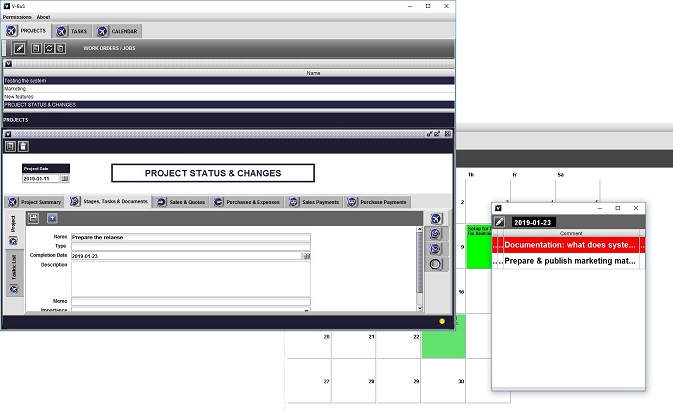
|
||

|
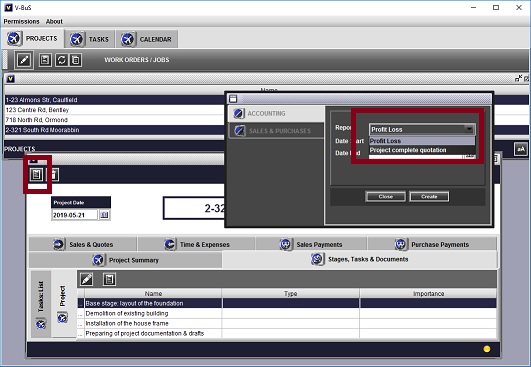
| ||
| SELECT THE APPLICATION |

| Business System Modular | Small Business Accounting PC | Small Business Accounting Android | |
| Each application can work independently. Exchange of data between the PC app and Android devices | |||
| Tax, calendar, regular events | |||
| Use a stopwatch to measure time on the job, insert values into sales | |||
| Projects (Jobs): stages, tasks, documents | |||
| Projects (Jobs): sales, purchases, payments timesheets, expenses, internal work orders |

|

|

|

|
| DOWNLOAD | FAQ | CONTACT |
