ANDROID & WINDOWS PC


| INVOICING | VIDEO GUIDES | USER GUIDE (PDF) | DOWNLOAD: PC |

|
| |||
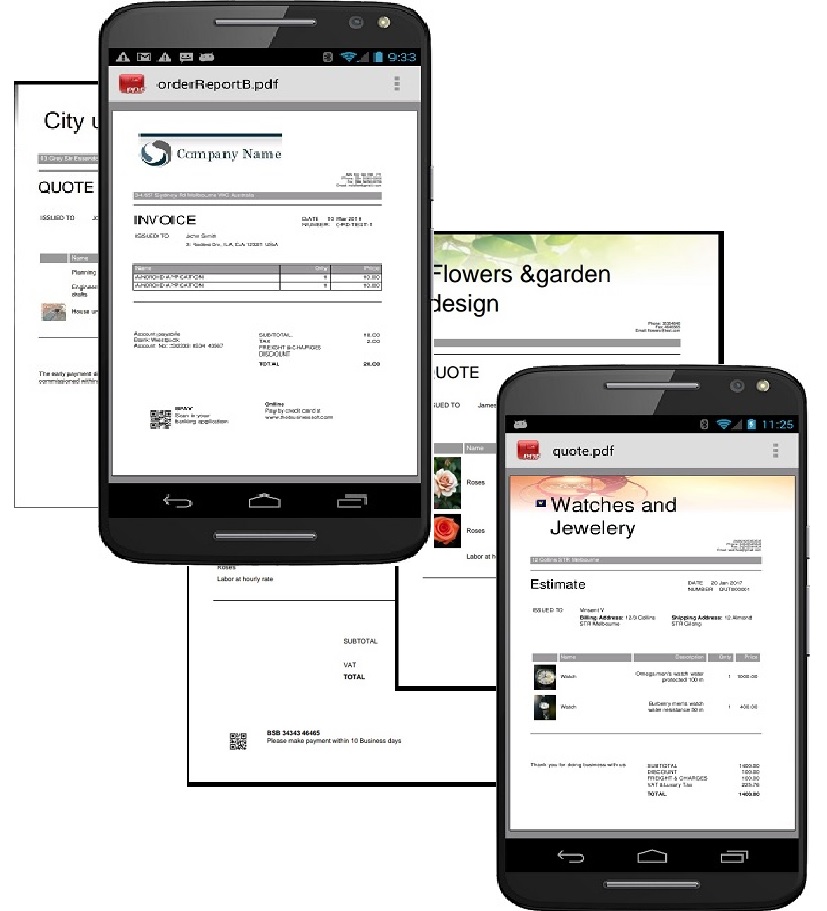
|

|
||
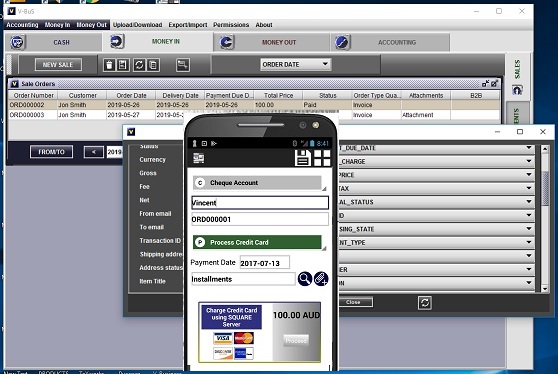
|
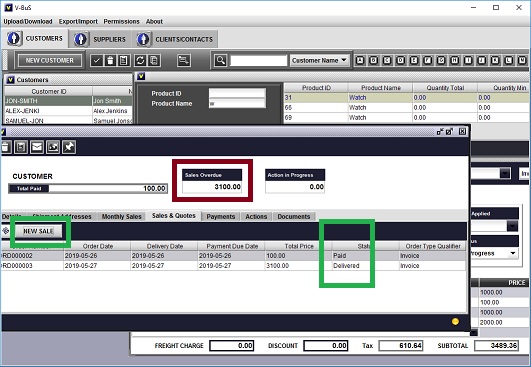
| ||
| SELECT THE APPLICATION |

| Business System Modular | Small Business Accounting PC | Small Business Accounting Android | |
| Each application can work independently. Exchange of data between the PC app and Android devices | |||
| Graphical templates for invoices | |||
| Configure captions on invoices | |||
| Configure which data is displayed | |||
| List of invoices attached to a customer record | |||
| Product images displayed on the invoice | |||
| Documents attached to the invoice | |||
| Internal notes attached to the invoice | Single note | ||
| Unlimited notes displayed on the invoice | Single note | Single note | |
| Company logo, letterhead, and watermark displayed on the invoice | Logo and watermark | Logo and watermark | |
| Two additional configurable documents linked to the sale or purchase (e.g. Pick List or Internal work order) | Pick List | ||
| Customer statements with the list of invoices | |||
| Replicate an invoice, create the template | |||
| Use order templates to create new invoices | |||
| Automatically generate Internal work order from an invoice | |||
| Automatically generate a set of purchase orders for the different suppliers from an invoice | |||
| Automatically generate a quote for the Internal work order |

|

|

|

|
| DOWNLOAD | FAQ | CONTACT |
