WINDOWS PC
WHAT WILL YOU GET FROM THE APPLICATION:




Communications & Client server configuration
Upload the data from multiple Android devices (phones or tablet PCs)
Client-server configuration: upload the data from PC applications configured as clients
Access permissions for different Android users. The user can only read the business data from selected subsystems based on his access level.
| BUSINESS SYSTEM MODULAR | VIDEO GUIDES | USER GUIDE (PDF) | DOWNLOAD: PC |
|
Suits all types of businesses. Would be the best for
|
WHAT WILL YOU GET FROM THE APPLICATION:
|
1 All business activities in a single desktop app: Accounting, CRM, Organizer, Project Management and Inventory control. |
| 2 Instant GST, VAT reporting, Business activity statement, Complete annual tax report (selected countries) |
| 3 Offers special functionality like bulk email or project management, which is only available in specialized software apps |
| 4 NO SUBSCRIPTION and MONTHLY FEES: a single desktop application which you purchase once and use for the lifetime of the software |
|
5 Connect an unlimited number of mobile devices (Android), POS systems or desktop apps Information from the phones, tablets, POS or desktop apps is automatically downloaded to the PC system. |

| ||

|

| |

|

| |
Quotes, Invoices, and Payments
|
Inventory
| |

| |

| |
|

| ||

| ||
|
| |

| ||

|
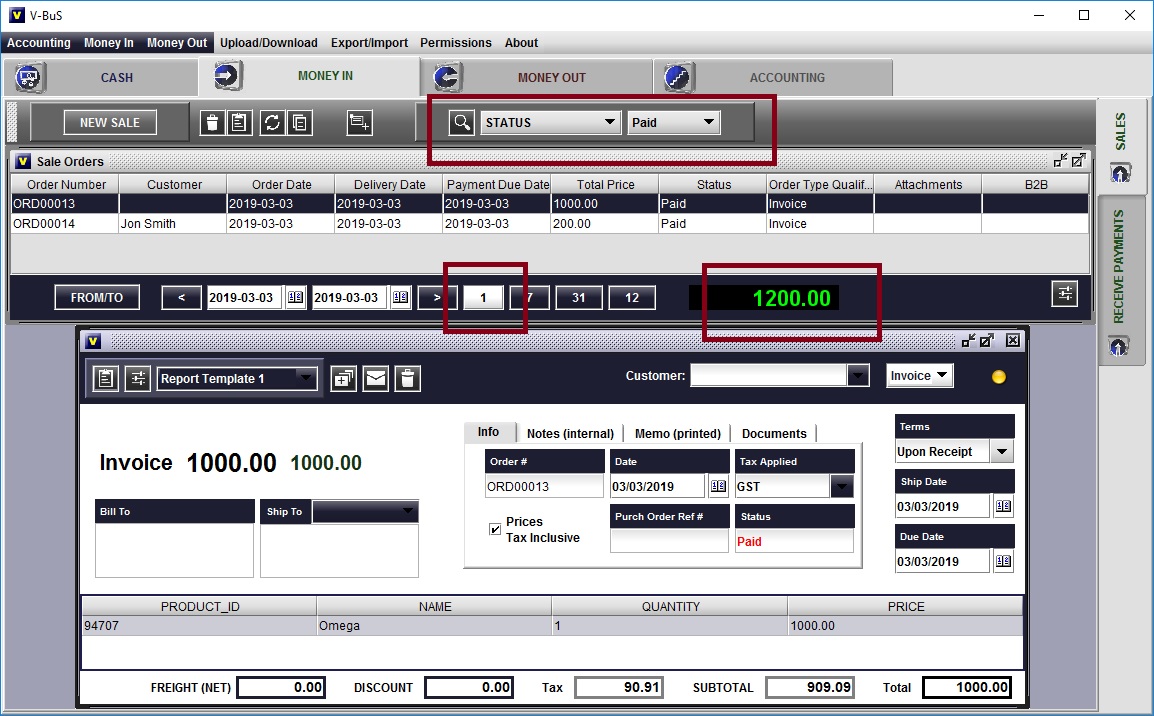
| |
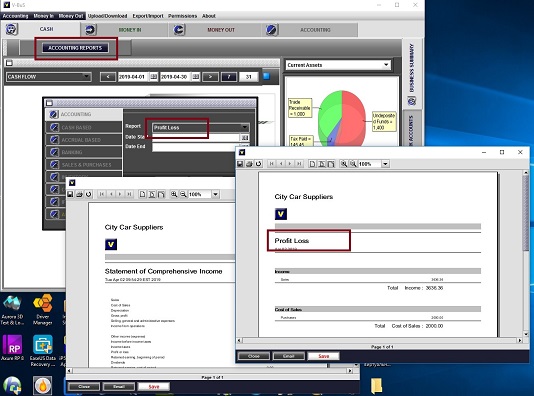
|

| |
|
|
| |

|

|

|

|
| DOWNLOAD | FAQ | CONTACT |
